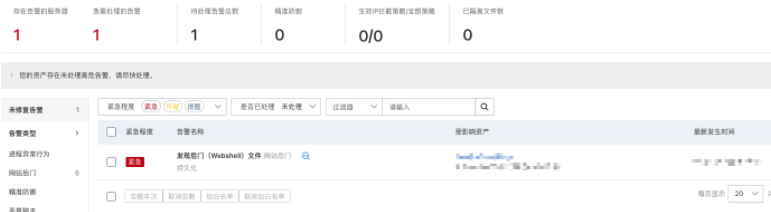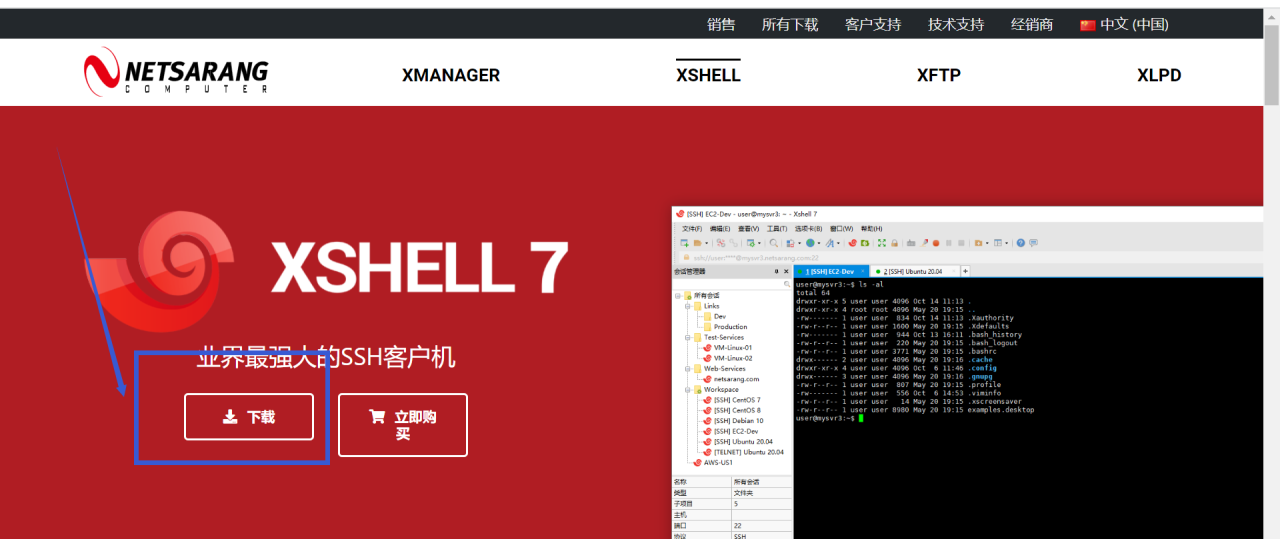PHP安装ssh2拓展
linux系统
注意:
1.安装前需要openssl
可以用which openssl看是否已安装
2.安装ssh2要先安装libssh2
安装开始
1.下载包
wget http://www.libssh2.org/download/libssh2-1.4.2.tar.gz$
wget http://pecl.php.net/get/ssh2-0.12.tgz
2.安装libssh2
*解压
tar -zxvf libssh2-1.4.2.tar.gz
*进入目录
cd libssh2-1.4.2
*配置 --prefix 是安装目录
./configure --prefix=/usr/local/libssh2
*编译 安装
make
make install
*安装完返回上级目录
cd ..
3.安装ssh2
*解压ssh2
tar -zxvf ssh2-0.12.tgz
*进入目录
cd ssh2-0.12
*执行phpize --宝塔的路径如下 56 为PHP的版本
/www/server/php/56/bin/phpize
*配置
--with-php-config 后面填写PHP config路径 --with-ssh2后面填libssh2的路径
./configure --prefix=/usr/local/ssh2 --with-ssh2=/usr/local/libssh2 --with-php-config=/www/server/php/56/bin/php-config
编译 安装
make
make时可能会报警告,警告可以忽略,直接make install
make install
4.修改php.ini 加入配置
extension=ssh2.so
重启PHP 保险起见,Nginx也重启
然后大功告成