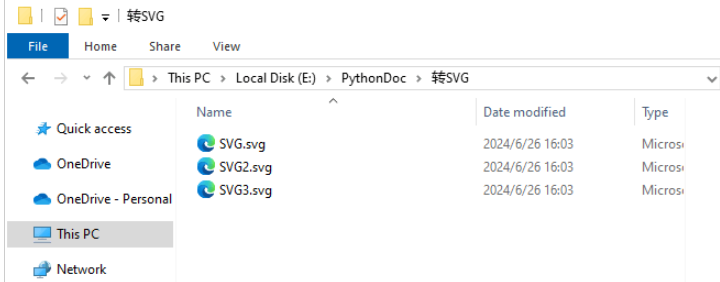Windows系统安装Docker遇到error during connect: In the default daemon configuration on Windows, the docker
Windows系统安装Docker遇到
error during connect: In the default daemon configuration on Windows, the docker client must be run with elevated privileges to connect.: Get http://%2F%2F.%2Fpipe%2Fdocker_engine/v1.24/containers/json: open //./pipe/docker_engine: The system cannot find the file specified.
解决方案一:打开cmd命令行,执行如下命令--测试可行
cd "C:\Program Files\Docker\Docker"
DockerCli.exe -SwitchDaemon
重启一下Docker
解决方案二:
在Docker客户端设置里面General里面将 Use Docker Compose V2勾上即可,重启Docker
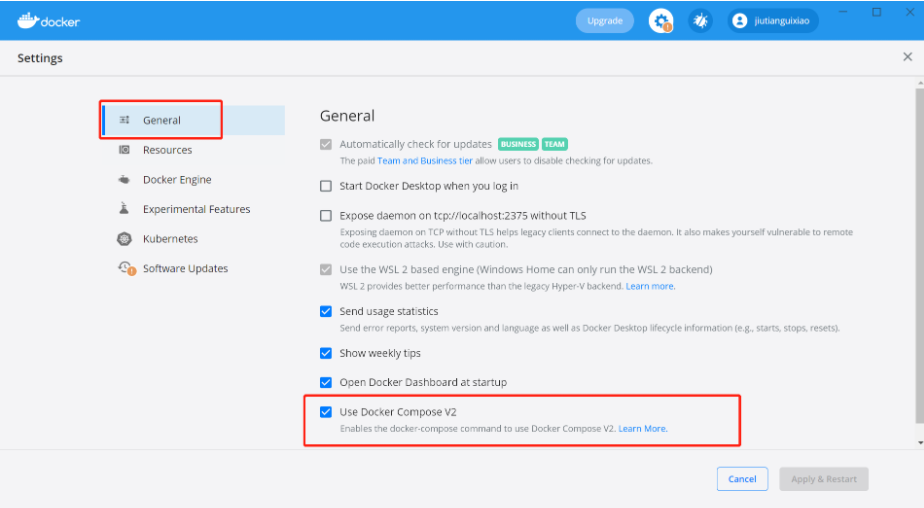
版权声明:
作者:admin
链接:http://blog.mryxh.cn/2145.html
文章版权归作者所有,未经允许请勿转载。
THE END