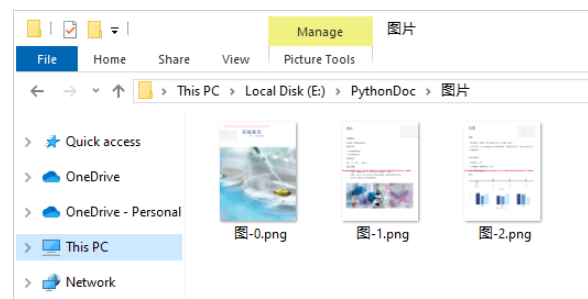贪吃蛇怀旧版Windows版exe程序-python源码
直接上代码
import pygame
import random
import sys
#贪吃蛇-功能完整,可以正常运行和玩游戏,注释详细方便后期功能扩展
# 初始化游戏
pygame.init()
ck_width=640 #窗口宽度
ck_height=480 #窗口高度
window = pygame.display.set_mode((ck_width, ck_height))
pygame.display.set_caption("贪吃蛇")
snake_speed = 5 # 蛇的速度,可以手动修改
# 绘制蛇
def draw_snake(snake):
for pos in snake:
pygame.draw.rect(window, (255, 0, 0), pygame.Rect(pos[0], pos[1], 10, 10))
# 绘制食物
def draw_food(food):
pygame.draw.rect(window, (0, 255, 0), pygame.Rect(food[0], food[1], 10, 10))
# 获取随机食物位置
def get_random_food():
x = random.randint(0, 31) * 10
y = random.randint(0, 23) * 10
return (x, y)
# 碰撞检测
def check_collision(snake):
head = snake[0]
if head[0] < 0 or head[0] >= ck_width or head[1] < 0 or head[1] >= ck_height:
return True
for pos in snake[1:]:
if pos == head:
return True
return False
# 显示游戏结束界面
def game_over():
window.fill((255, 255, 255))
font = pygame.font.Font('arial.ttf', 36) # 指定字体
text = font.render("Game Over", True, (0, 0, 0))
window.blit(text, (100, 100))
btn_font = pygame.font.Font('arial.ttf', 24) # 指定字体
btn_text = btn_font.render("再来一局", True, (0, 0, 0))
btn_rect = pygame.Rect(130, 150, 80, 30)
pygame.draw.rect(window, (0, 255, 0), btn_rect)
window.blit(btn_text, (135, 157))
pygame.display.update()
waiting = True
while waiting:
for event in pygame.event.get():
if event.type == pygame.QUIT:
pygame.quit()
sys.exit()
elif event.type == pygame.MOUSEBUTTONDOWN:
mouse_pos = pygame.mouse.get_pos()
if btn_rect.collidepoint(mouse_pos):
waiting = False
# 游戏主循环
while True:
snake = [(100, 50), (90, 50), (80, 50)]
food = get_random_food()
direction = "right"
clock = pygame.time.Clock()
while True:
for event in pygame.event.get():
if event.type == pygame.QUIT:
pygame.quit()
sys.exit()
elif event.type == pygame.KEYDOWN:
if event.key == pygame.K_UP and direction != "down":
direction = "up"
elif event.key == pygame.K_DOWN and direction != "up":
direction = "down"
elif event.key == pygame.K_LEFT and direction != "right":
direction = "left"
elif event.key == pygame.K_RIGHT and direction != "left":
direction = "right"
if direction == "up":
snake.insert(0, (snake[0][0], snake[0][1] - 10))
elif direction == "down":
snake.insert(0, (snake[0][0], snake[0][1] + 10))
elif direction == "left":
snake.insert(0, (snake[0][0] - 10, snake[0][1]))
elif direction == "right":
snake.insert(0, (snake[0][0] + 10, snake[0][1]))
# 判断蛇与食物是否相撞
if snake[0] == food:
food = get_random_food()
else:
snake.pop()
# 判断是否碰撞结束
if check_collision(snake):
game_over()
break
window.fill((0, 0, 0))
draw_snake(snake)
draw_food(food)
pygame.display.update()
clock.tick(snake_speed)
亲测可行
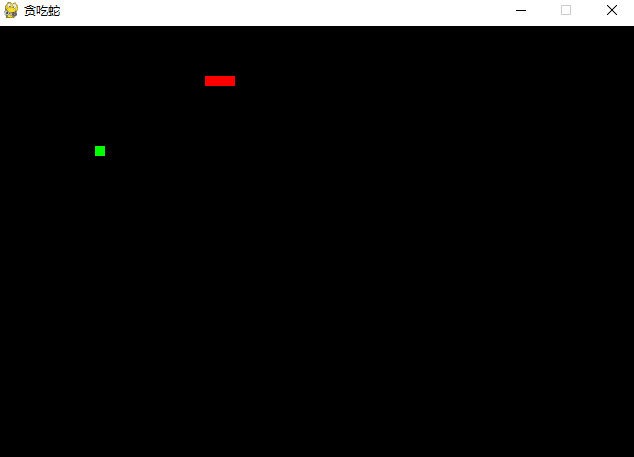
备注:字体文件自己从网上随便下载个,替换进去就行了
btn_font = pygame.font.Font('arial.ttf', 24) # 指定字体
版权声明:
作者:admin
链接:http://blog.mryxh.cn/3300.html
文章版权归作者所有,未经允许请勿转载。
THE END