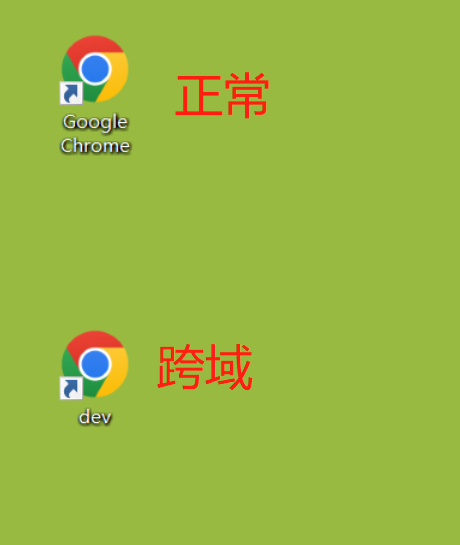微信小程序一键链接WiFi
点击一键连接按钮,执行connectWifi 方法;
accountNumber: '', //Wi-Fi 的SSID,即账号
bssid: '', //Wi-Fi 的ISSID
password: '' //Wi-Fi 的密码
connectWifi: function() {
var that = this;
//检测手机型号
wx.getSystemInfo({
success: function(res) {
var system = '';
if (res.platform == 'android') system = parseInt(res.system.substr(8));
if (res.platform == 'ios') system = parseInt(res.system.substr(4));
if (res.platform == 'android' && system < 6) {
wx.showToast({
title: '手机版本不支持'
});
return;
}
if (res.platform == 'ios' && system < 11.2) {
wx.showToast({
title: '手机版本不支持'
});
return;
}
//2.初始化 Wi-Fi 模块
that.startWifi();
}
});
},
//初始化 Wi-Fi 模块
startWifi: function() {
var that = this;
wx.startWifi({
success: function() {
//请求成功连接Wifi
that.Connected();
},
fail: function(res) {
wx.showToast({
title: '接口调用失败'
});
}
});
},
Connected: function() {
var that = this;
wx.connectWifi({
SSID: that.data.accountNumber,
BSSID: that.data.bssid,
password: that.data.password,
success: function(res) {
wx.showToast({
title: 'wifi连接成功'
});
},
fail: function(res) {
wx.showToast({
title: 'wifi连接失败'
});
}
});
},
版权声明:
作者:admin
链接:http://blog.mryxh.cn/817.html
文章版权归作者所有,未经允许请勿转载。
THE END