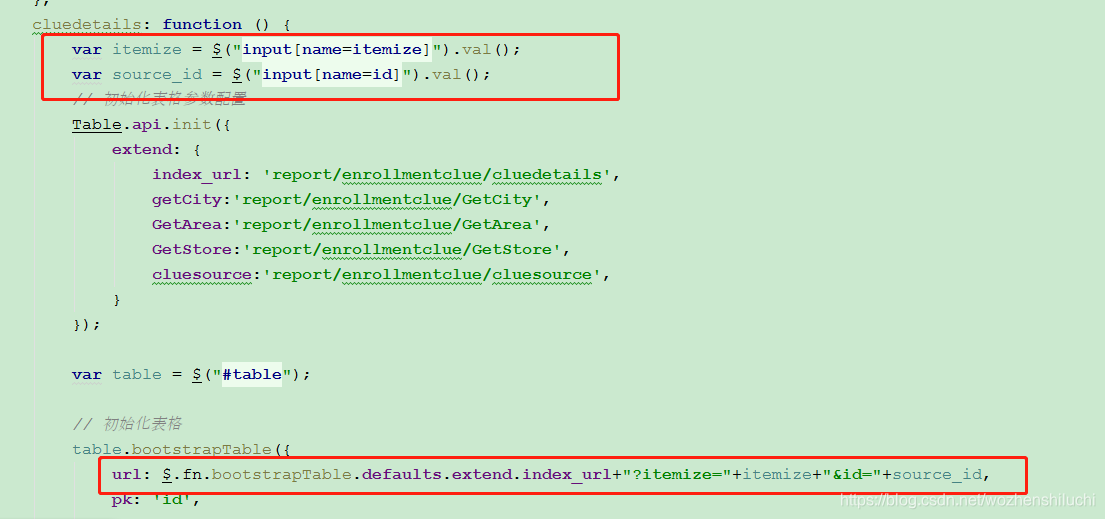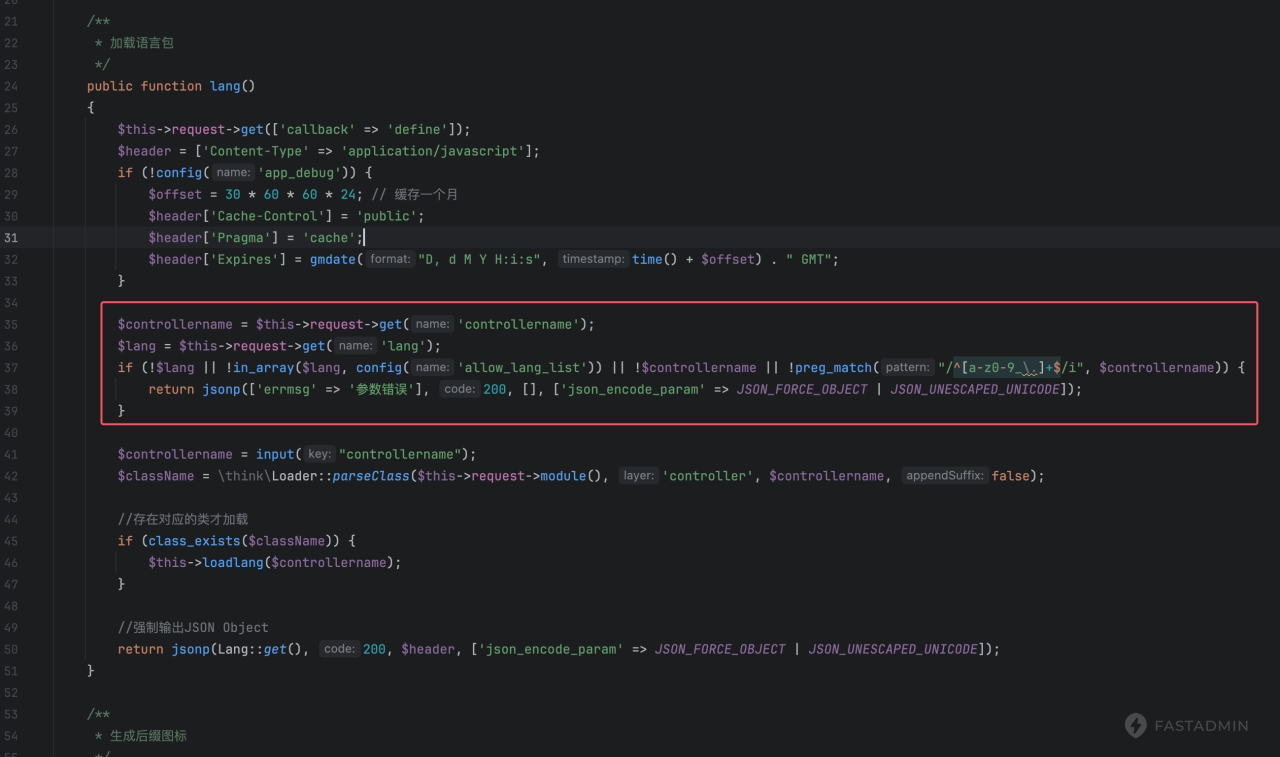PHP获取客户端机型,可区分windows、ios、android
将下面代码放到公共方法function.php里面
/*********获取客户端来源的类型******/
function get_device_type()
{
//全部变成小写字母
$agent = strtolower($_SERVER['HTTP_USER_AGENT']);
$type = 'other';
//分别进行判断
if(strpos($agent, 'windows '))
{
$type = 'windows';
}
if(strpos($agent, 'iphone') || strpos($agent, 'ipad'))
{
$type = 'ios';
}
if(strpos($agent, 'android'))
{
$type = 'android';
}
return $type;
}
需要用到的地方调用即可
$type_device=get_device_type();
照片压缩项目里面有对应的方法,经测试可以拿到正确的机型
版权声明:
作者:admin
链接:http://blog.mryxh.cn/127.html
文章版权归作者所有,未经允许请勿转载。
THE END